Table of Contents
ProWritingAid Vs Grammarly: Which is the Better Tool?
Writing error-free content is a must for all writers, be it professional or amateur. And with so many online proofreading tools available, choosing the right one can be confusing. Two of the most popular writing assistants are ProWritingAid and Grammarly. In this blog, we will compare these two tools and help you decide which one is best suited for your needs. We will discuss their features, pros, cons and provide a detailed comparison of user interface, available features, proofreading accuracy, integrations and customer support. By the end of this article, you’ll have a better understanding of what sets these two apart and which tool is the perfect fit for your writing style. So let’s take a deep dive into ProWritingAid vs Grammarly: Which is the Better Tool?
ProWritingAid vs Grammarly: TL;DR
When it comes to choosing between ProWritingAid vs Grammarly as a grammar checker tool, it can be overwhelming. While both are popular options that offer various pricing plans, there are some key differences worth exploring. On one hand, ProWritingAid provides users with a plethora of additional features such as a writing style report and thesaurus that can improve readability. On the other hand, Grammarly is purely focused on correcting grammatical errors and spelling mistakes in real-time across multiple platforms including emails and browser extensions. When making your decision between the two tools, consider factors such as pricing plans (including premium versions), integrations (such as Google Docs or Microsoft Office), and your specific needs as a writer whether it be fiction or non-fiction writing. In-depth research can help determine which option may be a better fit for you.
Pros of Grammarly
If you are looking for an editing software that is not only good at catching spelling mistakes but also enhances the readability of your content, then Grammarly is the better option to choose from. The reasons are plentiful- Firstly, it has a user-friendly interface that is easy to navigate. Secondly, its plagiarism checker helps in ensuring the originality of the content making it helpful for academic writing. Thirdly, detailed explanations for suggested grammar corrections provided by Grammarly helps in improving writing skills and this feature makes it stand out from other grammar checkers available in the market. Lastly, with browser extensions offered by Grammarly for Chrome, Safari, Firefox and Edge – you can easily integrate the app on your preferred platform without any hassle.
Pros of ProWritingAid
Looking for an affordable editing software that covers all aspects of your writing? Look no further than ProWritingAid! With its wide range of features, from spell-checking to analyzing your writing style, this app has everything you need to take your work to the next level. Plus, with integrations for Google Docs, Scrivener, Word, and even Outlook, you can be sure that ProWritingAid will fit seamlessly into your workflow. And if you’re worried about overuse or repetition, its sticky sentence detector has got you covered. So why wait? Try ProWritingAid today and see why it’s quickly becoming the better option for fiction writers, non-fiction writers, bloggers, and anyone looking to improve their clarity and readability in real-time.
ProWritingAid vs Grammarly: Detailed Comparison
For those wondering whether to use ProWritingAid or Grammarly? The choice depends on several factors. Firstly both tools have features like grammar checking or spelling correction which most users require in general. But if you’re looking for an advanced analysis of your writing then ProWritingAid might be a better option as it provides in-depth suggestions for better writing style and vocabulary. However, Grammarly’s free version is perfect for emails and other short-form writing where basic grammar checks are enough. It also has numerous tools such as browser extensions (Chrome), desktop apps (Mac/Windows), blogs that would suit your needs perfectly. So before deciding on either product do check out their pricing plans carefully.
User Interface and Ease of Use
When deciding between ProWritingAid vs Grammarly, it’s essential to consider the user interface and ease of use. Both tools offer a variety of features that make them valuable for writers. However, what sets them apart is their approach to user experience. While ProWritingAid has a customizable interface that allows you to tailor the tool according to your preferences, Grammarly provides a simpler yet more comprehensive feedback system that checks your grammar, punctuation errors as well as writing style. You can access both tools anywhere with browser extensions or desktop apps. In conclusion – Choose the tool that suits your specific writing needs best.
Available Features
Looking for superior writing software? Between Grammarly and ProwritingAid’s features, it’s a tough call. With grammar checking capabilities at its core focus, Grammarly offers an excellent plagiarism checker and tone detector. Conversely, ProwritingAid takes you on a deep dive with its analysis of your overall writing style and structure. Beyond that they have all sorts of nifty features! Such as an extensive dictionary/thesaurus combo; tools perfect for analyzing sentence length, readability, vocabulary usage repetition & overuse; detecting passive voice & adverbs or sticky sentences; just to name a few! Choose which one suits you best!
Proofreading Accuracy
Both ProWritingAid and Grammarly excel at improving the proofreading accuracy of your writing. However, they differ in their approach to achieving this goal. While ProWritingAid provides comprehensive suggestions for improving your writing by analyzing both grammar and style, Grammarly focuses primarily on grammar and spelling errors while offering guidance on tone and style.
Both tools have high accuracy rates but may miss occasional errors or offer incorrect suggestions. Therefore, choosing the better option between these two depends entirely on what you require as a writer.
With features such as browser extensions, desktop apps, integrations with Google Docs, Microsoft Word, Safari, Chrome, Outlook, Open Office among others makes it easy to use both tools seamlessly across multiple platforms; additionally, ProWritingAid offers a free version while Grammarly provides a free trial before upgrading to premium plans with more features such as plagiarism checker.
Available Integrations
ProWritingAid vs Grammarly? Which tool is better for you? When it comes to available integrations, both these editing software providers offer plenty of options. They integrate with popular writing programs like Microsoft Word, Google Docs, and Scrivener. If you’re a fan of using different web browsers for writing purposes, then ProWritingAid’s integration with Chrome and Firefox makes it the better option. However, if you want to check your writing on any website using an extension, then Grammarly has the advantage over ProWritingAid. Both tools also offer integrations with various social media platforms such as LinkedIn and Twitter. The choice between these two depends on the writer’s specific needs.
(
Customer Support
When it comes to seeking help in customer support, both ProWritingAid and Grammarly are at par with each other. They provide excellent resources for addressing user concerns along with providing a platform for connecting with other writers. ProWritingAid offers an email support system along with a community forum and knowledge base which is great for resolving issues while connecting with other writers. Meanwhile, Grammarly provides 24/7 customer support via live chat, email or phone which is a great way to find assistance quickly. If you prefer prompt assistance then Grammarly is your go-to option; however, if you prefer to collaborate with other writers then check out ProWritingAid.
What is Grammarly?
Grammarly is an online tool that analyzes writing for errors in grammar, spelling, and punctuation. Along with suggestions for vocabulary usage, sentence structure, and writing style, it offers a free version with limited features and a premium version with advanced features. Grammarly can be used on various platforms like Microsoft Word, Google Docs, and social media.
What is ProWritingAid?
ProWritingAid is a web-based tool for writing and editing. It offers features that include checking grammar and spelling, suggestions for writing style, and analyzing readability. The platform provides detailed reports with actionable insights to improve your writing. It also has integrations with popular writing platforms like Microsoft Word and Google Docs.
Features of Grammarly
For writers looking to enhance their writing skills, Grammarly is a great option. With features such as real-time grammar and spelling checks, plagiarism detection to ensure originality of content, and a writing style checker for improved readability and clarity, Grammarly is an excellent tool. It also boasts a user-friendly interface with easy-to-use features like integrations with popular platforms such as Microsoft Word, Google Docs, Outlook, and more. Other useful features include the personal dictionary to customize your experience and weekly statistics to track your progress. For those interested in trying it out before committing to the premium plan, Grammarly offers a free version with limited features.
Spelling and Grammar Reports
Whether you’re a seasoned writer or just starting out, flawless spelling and grammar are crucial to ensure your message is understood. When it comes to the ProWritingAid vs Grammarly debate, both tools excel in providing real-time spelling and grammar checks. While Grammarly offers a plagiarism checker to ensure originality of content, ProWritingAid goes beyond by offering advanced features like style suggestions and readability analysis. Moreover, it integrates seamlessly with popular writing platforms like Microsoft Word and Google Docs for added convenience. From novice to professional writers alike, these tools can help elevate your writing game.
Plagiarism Detector
Ensuring originality is vital for every writer. Both ProWritingAid and Grammarly offer excellent features when it comes to detecting plagiarism. Grammarly’s extensive database of over 16 billion web pages allows you to detect any potential instances of similarities with existing content quickly. The tool then suggests ways to avoid unintentional plagiarism by providing detailed feedback on how you can rephrase or cite the sources effectively. Similarly, ProWritingAid also has a powerful feature that checks your writing for duplicate content and suggests ways to correct it efficiently. Although neither tool can guarantee complete accuracy in detecting all instances of plagiarism, they are indeed the ideal tools for writers looking to maintain the highest levels of originality.
Personal Dictionary
Looking for ways to enhance your writing skills? Look no further than Grammarly! Along with impeccable spelling and readability features, the tool also offers exclusive features like Personal Dictionary to help you add, delete and modify words as per your requirements. This feature is particularly helpful if you have specific industry-related jargon or prefer a unique writing style. Plus, it works seamlessly across all devices and ensures consistent vocabulary usage throughout. So why wait? Try Grammarly today!
Weekly Statistics
Grammarly has a powerful plagiarism checker that compares your writing with billions of web pages. Additionally, its Personal Dictionary allows you to customize the tool’s recognition settings. Weekly statistics help track productivity, accuracy, and vocabulary usage progress. ProWritingAid stands out with its Writing Style Report feature, analyzing content for readability and providing suggestions for improvement. Moreover, it has an array of integrations like Google Docs and Scrivener. While ProWritingAid is a better option regarding pricing and premium version plans, Grammarly Premium offers more comprehensive grammar checking capabilities.
Integrations
While choosing between ProWritingAid vs Grammarly, the integrations offered by the tools play a crucial role. Grammarly’s integration feature allows you to use it seamlessly across various platforms, including Microsoft Word, Google Docs, and others. This ensures consistent writing style and vocabulary usage without any errors or inconsistencies. The integration feature is particularly helpful for writers working on multiple projects across different platforms. In contrast, some users find ProWritingAid’s integrations limited compared to Grammarly’s extensive list of integrations. Despite this limitation, ProWritingAid still offers several features such as spelling and grammar reports, plagiarism checker, writing style report, and much more at a better price point than Grammarly Premium.
Features of ProWritingAid
When it comes to choosing between ProWritingAid vs Grammarly as your go-to editing tool, there’s no denying that ProWritingAid offers a more versatile solution for writers. Its wide range of features includes a built-in thesaurus and contextual thesaurus that greatly enhances your vocabulary options for better clarity and readability. Additionally, ProWritingAid’s personalized writing goals provide valuable insights on how you can improve your writing style while ensuring your work is free from any grammatical errors or spelling mistakes. With its ability to integrate seamlessly with various platforms such as Google Docs and browser extensions like Chrome and Safari makes it an ideal choice for all kinds of writers ranging from bloggers to fiction writers. While pricing may be a concern for some users who are on a budget or just starting out; with ProWritingAid’s long-term affordability compared to Grammarly Premium plan makes this editing software an even better option.
Writing Style Report?
Utilizing ProWritingAid’s Writing Style Report can enhance your writing by identifying and addressing common issues like overused words, passive voice, and sentence length. It also provides a readability score to ensure your work is understandable. Furthermore, the platform offers various tools and recommendations for improving your writing skills overall.
Conclusion
To sum up, both ProWritingAid and Grammarly are excellent tools that cater to different needs. While Grammarly is more focused on real-time corrections and suggestions, ProWritingAid provides a comprehensive analysis of your writing style, tone, and structure. If you’re looking for a tool that can help you with high-level editing, then ProWritingAid is the perfect fit for you. But if you need a reliable grammar checker that works seamlessly across multiple platforms, then Grammarly is the way to go. Whatever tool you choose, it’s essential to have one that helps you improve your writing skills and makes your content stand out. As an expert copywriter, I recommend trying both tools before making a final decision. Ready to take your writing to the next level? Download our free guide on how to become a better writer today!


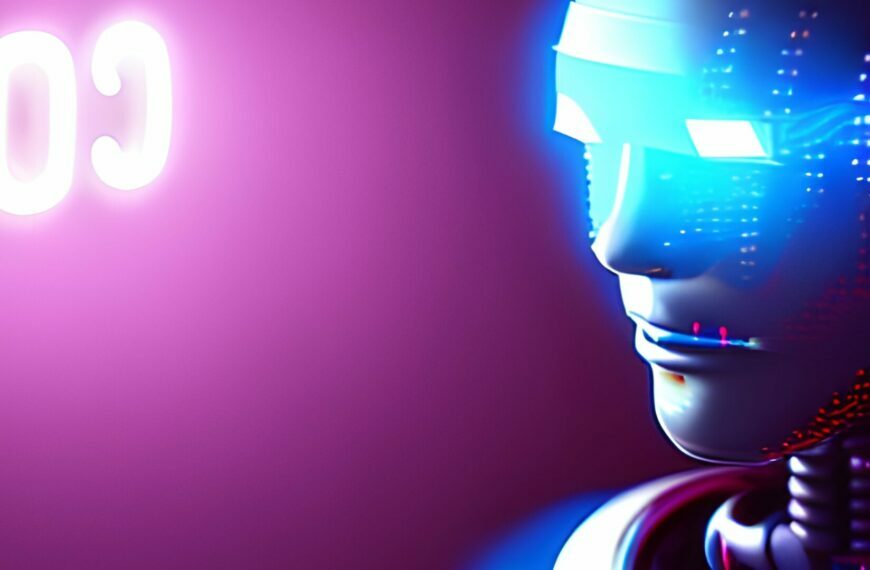
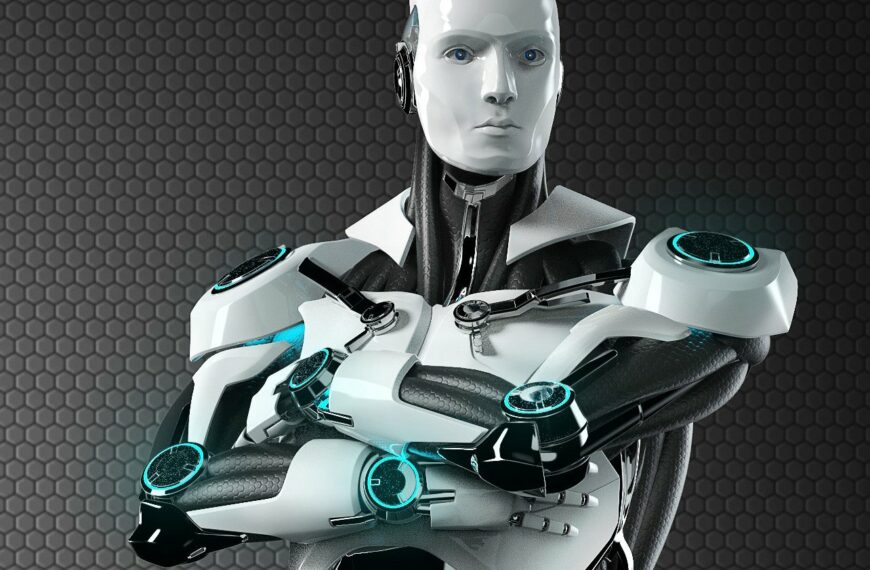


Leave a Reply