Have you ever wished you could wave a magic wand and transform an ordinary photograph into a masterpiece? Welcome to the enthralling world of AI photo editing, where artificial intelligence defies the boundaries of imagination, meticulously enhancing every pixel and unveiling artistic visions that transcend human capabilities.
|
Key Takeaways |
|
AI photo editing tools employ advanced algorithms to automate and streamline editing processes, empowering photographers to achieve professional-grade results with unprecedented speed and precision. |
|
Modern AI tools boast a vast array of features, including background removal, object replacement, image upscaling, noise reduction, and even generative capabilities that allow you to conjure imaginary scenes from mere textual descriptions. |
|
Choosing the right AI photo editor depends on factors such as your skill level, specific needs, and budget, ensuring a seamless integration into your creative workflow. |
|
As AI technology continues to evolve, the future of photo editing promises even more immersive and intuitive experiences, blurring the lines between reality and imagination. |
Table of Contents
Revolutionizing Your Photo Editing Workflow with AI-Powered Tools

In the ever-evolving realm of digital artistry, AI-powered photo editing tools have emerged as the ultimate game-changers, revolutionizing the way we perceive and manipulate visual narratives. Gone are the days of painstaking manual adjustments; AI has ushered in an era of effortless enchantment, where your wildest creative visions can be brought to life with astounding precision and unparalleled efficiency.
These cutting-edge tools leverage the power of artificial intelligence to automate and streamline intricate editing processes, empowering photographers and digital artists to achieve professional-grade results with unprecedented ease. From seamless background removal to meticulous object replacement, and even mind-boggling image upscaling, the capabilities of AI photo editing tools are nothing short of awe-inspiring.
What Are AI Photo Editing Tools and How Do They Work?
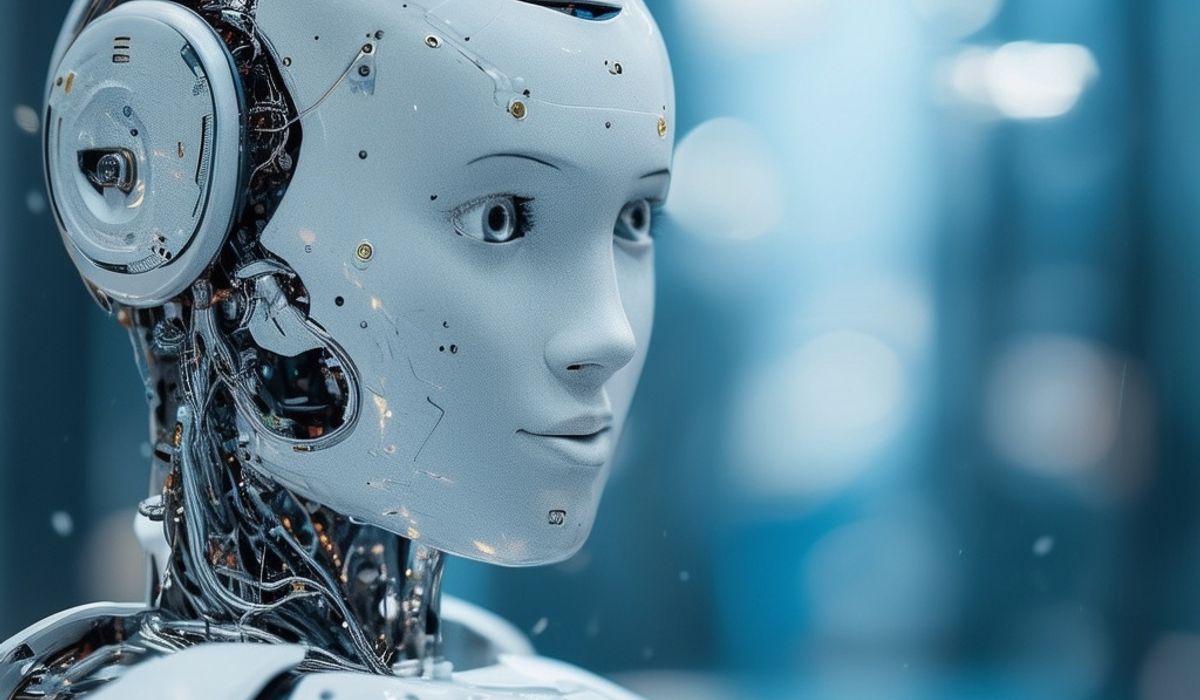
AI photo editing tools are software applications that harness the power of artificial intelligence algorithms to analyze, manipulate, and enhance digital images. By leveraging advanced machine learning techniques, these tools can intelligently recognize patterns, objects, and elements within an image, enabling them to perform complex editing tasks with remarkable accuracy and efficiency.
At the heart of these AI-powered tools lies a sophisticated neural network, trained on vast datasets of images to learn and mimic human perception and artistic sensibilities. These neural networks can identify various elements within an image, such as faces, backgrounds, textures, and colors, allowing the software to make intelligent decisions and apply targeted transformations with surgical precision.
The true beauty of AI photo editing tools lies in their ability to automate many of the repetitive and time-consuming tasks that traditionally required meticulous manual labor. With a few simple clicks or voice commands, you can seamlessly remove unwanted objects, replace dull backgrounds with stunning virtual landscapes, or even upscale low-resolution images to breathtaking clarity – all while preserving the integrity and natural essence of the original photograph.
Top AI Photo Editors for Professional-Grade Results
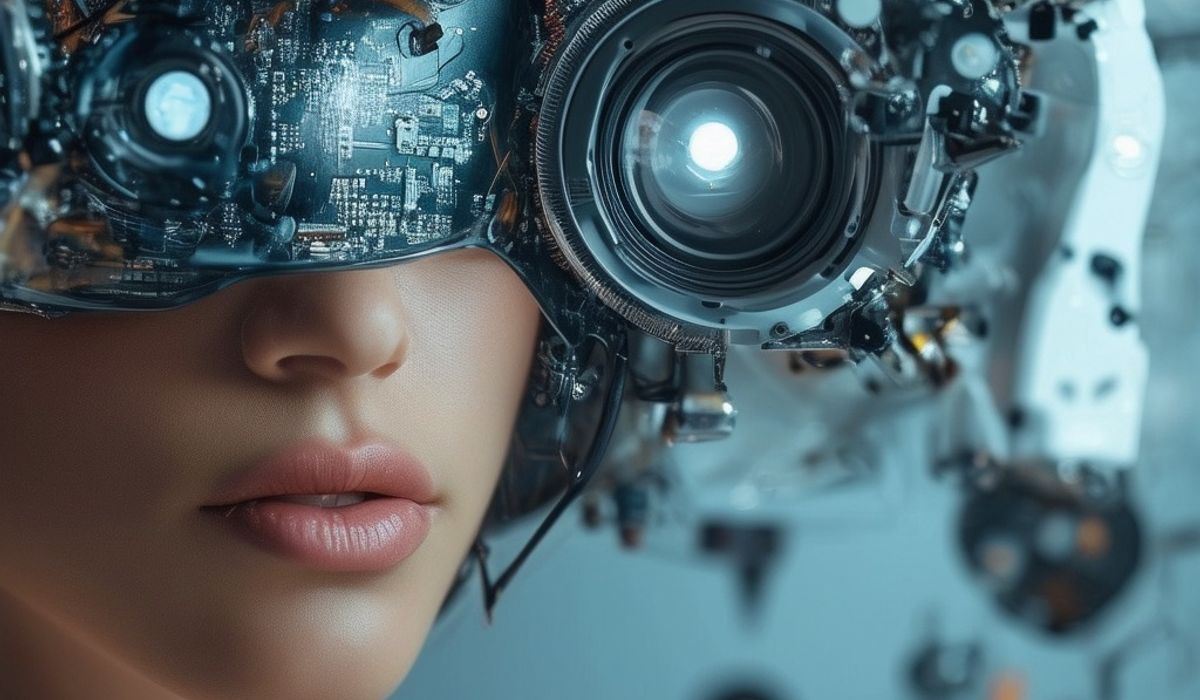
In the ever-evolving landscape of AI photo editing, a myriad of powerful tools have emerged, each offering a unique set of capabilities tailored to meet the diverse needs of photographers, designers, and digital artists. From industry giants to innovative newcomers, these tools are redefining the boundaries of what’s possible in the realm of digital artistry.
Adobe Photoshop & Lightroom – The Industry Standard Enhanced with AI
Generative AI: Photoshop’s Generative Fill and Generative Expand features harness the power of Adobe Sensei AI to add or extend content within images, matching the style, lighting, and perspective of the original.
Neural Filters: Photoshop’s Neural Filters leverage AI for various editing tasks, including adjusting facial expressions, transferring color palettes, and removing compression artifacts.
AI-Powered Selection Tools: Intelligent selection tools like Object Selection and Refine Edge use AI to create precise selections and masks, simplifying image manipulation.
Sky Replacement: Lightroom’s AI-powered Sky Replacement tool allows for seamless sky adjustments, perfect for landscape photographers.
AI Subject Recognition: Adobe Sensei AI recognizes subjects, scenes, and objects, enabling intelligent organization and tagging of your photos in Lightroom.
As the industry standard for photo editing, Adobe Photoshop and Lightroom have seamlessly integrated AI capabilities, elevating their already robust feature set to new heights. With Photoshop’s Generative AI and Neural Filters, and Lightroom’s intelligent subject recognition and sky replacement tools, these applications empower photographers and creatives to push the boundaries of their artistic visions while maintaining Adobe’s renowned usability and professional-grade quality.
Luminar Neo – Powerful Standalone Editor with Extensive AI Features
Sky AI: Effortlessly replace skies and adjust lighting conditions with AI-powered precision.
FaceAI, BodyAI, and IrisAI: Enhance portraits with intelligent adjustments to facial features, body shapes, and eye details.
AtmosphereAI: Add breathtaking atmospheric effects to your landscapes with a few clicks.
RelightAI: Adjust lighting conditions and recreate realistic lighting scenarios within your images.
GenErase: Remove unwanted objects or distractions from your photos with AI-powered precision.
Skin AI: Achieve natural-looking skin enhancements with intelligent blemish removal and complexion smoothing.
Luminar Neo stands as a powerhouse in the AI photo editing realm, offering a comprehensive suite of AI-driven tools designed specifically for photographers. With its extensive collection of AI features, ranging from intelligent sky replacement and atmospheric effects to advanced portrait enhancements and object removal, Luminar Neo empowers you to transform your images with unparalleled precision and creative control.
Topaz Labs Suite – Specialized AI Tools for Noise Reduction, Sharpening & Upscaling
DeNoise AI: Advanced noise reduction capabilities for crystal-clear images, even in low-light conditions.
Sharpen AI: Intelligent sharpening algorithms that enhance image details without introducing unwanted artifacts.
Gigapixel AI: Upscale low-resolution images to stunning high-resolution prints while preserving intricate details.
AI Clear: Comprehensive image enhancement tool that stabilizes, sharpens, and focuses images with AI precision.
Topaz Studio Integration: Seamless integration with Photoshop, Lightroom, and other popular photo editors.
Topaz Labs has carved a niche in the AI photo editing space, offering a suite of specialized tools that tackle some of the most challenging aspects of image enhancement. From their industry-leading DeNoise AI and Sharpen AI tools to the powerful Gigapixel AI upscaler, Topaz Labs equips photographers and creatives with the ultimate arsenal for achieving pristine image quality and unparalleled detail.
Learn more about AI photo editing tools and how they revolutionize creativity with the Claude-3 AI assistant. Discover more innovative AI technologies for advancing your career and optimizing your business.
ON1 Photo RAW – AI-Driven All-in-One Raw Editor
Brilliance AI: Instantly enhance color, tone, and local adjustments with AI-powered precision.
Super Select AI Masking: Intelligent masking and selection tools that simplify complex editing tasks.
AI Noise Reduction: Advanced noise reduction algorithms for pristine image quality.
AI Sharpening: Intelligent sharpening that enhances details without introducing artifacts.
AI Upscaling: High-quality image enlargements with AI-powered precision.
Sky Swap AI: Seamless sky replacement with accurate lighting adjustments.
ON1 Photo RAW stands as a comprehensive all-in-one raw editor, seamlessly integrating a powerful suite of AI-driven tools into a user-friendly platform. From its groundbreaking Brilliance AI for instant enhancements to its advanced masking, noise reduction, sharpening, and upscaling capabilities, ON1 Photo RAW empowers photographers to unlock the full potential of their raw files with unparalleled precision and efficiency.
Skylum’s Aurora HDR – AI-Powered HDR Photo Editing
Quantum HDR Engine: Merge bracketed exposures into stunning HDR images with AI precision.
AI Sky Detection: Intelligent algorithms that accurately detect and enhance skies in HDR images.
HDR Denoise AI: Advanced noise reduction techniques tailored for HDR photography.
HDR Smart Structure: Optimize image structure and clarity with AI-driven precision.
HDR Toning AI: Achieve natural-looking tones and color adjustments with intelligent algorithms.
Skylum’s Aurora HDR stands as a testament to the transformative power of AI in HDR photography. Leveraging cutting-edge AI algorithms and the Quantum HDR Engine, this specialized tool seamlessly merges bracketed exposures into breathtaking HDR images, while intelligently enhancing skies, reducing noise, optimizing structure, and achieving natural-looking tones – all with a level of precision that exceeds human capabilities.
Learn more about AI photo editing tools and their impact on the creator economy with the OpenAI Assistants API.
Best Online AI Photo Editors for Quick & Easy Enhancements

In today’s fast-paced digital world, the demand for quick and accessible photo editing solutions has never been greater. Fortunately, the advent of online AI photo editors has revolutionized the way we approach image enhancement, offering a convenient and user-friendly alternative to traditional desktop software.
Pixlr – Comprehensive Browser-Based Editor with AI Functionality
AI Background Removal: Seamlessly remove backgrounds from images with AI precision.
Generative Tools: Utilize AI-powered tools like Generative Fill, Expand, Backdrop, and Remove Object for advanced image manipulation.
AI Image Generator: Create stunning visuals from textual descriptions with the built-in AI generator.
Photomash: Generate unique profile pictures, product branding images, and more with AI assistance.
Advanced Editing: Access a comprehensive suite of editing tools, including filters, effects, and layer-based adjustments.
Pixlr has carved a niche as a comprehensive online photo editor, offering a seamless blend of AI functionality and traditional editing tools within a user-friendly browser-based interface. Whether you’re seeking to remove backgrounds effortlessly or unleash your creativity with generative AI tools, Pixlr empowers you to elevate your images with ease and accessibility.
Discover more about AI image generators and their applications in website design with the Bing AI Image Generator.
Canva – User-Friendly Graphic Design Platform with Built-In AI Editing
Magic Edit: AI-powered editing tool for precise object removal and replacement.
Magic Eraser: Intelligent background removal tool for seamless image editing.
Auto Crop: Intelligent cropping and framing of images for optimal impact.
AI Image Generator: Generate visuals from text prompts in various artistic styles.
Extensive Design Assets: Access a vast library of templates, fonts, and design elements for creative projects.
Canva, the popular graphic design platform, has embraced AI technology to enhance its photo editing capabilities. With intuitive tools like Magic Edit, Magic Eraser, and Auto Crop, Canva empowers users to effortlessly remove backgrounds, replace objects, and optimize image framing with AI precision. Additionally, its built-in AI image generator allows for the creation of visuals from textual descriptions, further expanding the creative possibilities for designers and content creators alike.
Explore the fascinating world of AI girlfriends and the top generative AI companies shaping the future of artificial intelligence.
PhotoRoom – AI-Powered Background Removal & Object Eraser
Instant Retouch: Remove unwanted objects from images with AI precision.
Background Remover: Seamlessly remove backgrounds and place images on white backdrops.
Blur Background: Intelligently blur backgrounds for a professional depth-of-field effect.
AI Background Generator: Generate stunning virtual backgrounds for product shots and more.
Cross-Platform Accessibility: Available on web, iOS, and Android for convenient on-the-go editing.
PhotoRoom stands as a robust online AI photo editor, specializing in background removal and object erasure. With its intuitive interface and powerful AI algorithms, PhotoRoom enables users to effortlessly remove unwanted elements from their images, blur backgrounds for a professional depth-of-field effect, and even generate captivating virtual backgrounds – all with just a few clicks or taps.
Fotor – Online AI Photo Enhancer & Design Maker
AI Image Enhancer: Automatically optimize image quality, clarity, and exposure with AI technology.
AI Background Remover: Seamlessly remove and replace backgrounds using advanced AI algorithms.
AI Retouch: Intelligent retouch tools for blemish removal, skin smoothing, and facial enhancements.
AI Photo Effects: Apply stunning AI-generated filters, overlays, and creative effects to your photos.
Design Tools: Create stunning designs with a user-friendly editor and access to a vast library of templates, graphics, and fonts.
Fotor is a versatile online platform that combines AI-powered photo editing capabilities with robust design tools. Its AI Image Enhancer can automatically optimize image quality, while the AI Background Remover and AI Retouch tools offer precise editing capabilities. Additionally, Fotor’s AI Photo Effects allow you to apply stunning filters and creative overlays, taking your images to new artistic heights. Complemented by its user-friendly design tools and extensive asset library, Fotor empowers users to create visually captivating designs with ease.
Remove.bg – Instant AI Background Removal Tool
One-Click Background Removal: Remove backgrounds from images with a single click, powered by AI technology.
Bulk Removal: Process multiple images simultaneously for efficient batch editing.
Precise Edge Detection: Advanced algorithms ensure accurate object detection and seamless background removal.
Cross-Platform Compatibility: Available as a web application, desktop software, and API for seamless integration.
High-Resolution Output: Preserve image quality and resolution, even with complex backgrounds.
Remove.bg is a specialized AI tool dedicated to streamlining the process of background removal. With its powerful algorithms and user-friendly interface, Remove.bg allows you to effortlessly remove backgrounds from images with a single click. Whether you need to process a single image or a batch of files, Remove.bg delivers precise edge detection and accurate object isolation, ensuring seamless background removal while preserving image quality and resolution.
Top AI-Powered Mobile Apps for On-the-Go Photo Editing

In the mobile-centric world we live in, the ability to edit and enhance photos on-the-go has become indispensable. Fortunately, the advent of AI-powered mobile apps has revolutionized the way we approach photo editing, offering a seamless blend of advanced technology and intuitive interfaces tailored for the touch-based experience.
Picsart – Feature-Rich Mobile Editor with AI Tools
AI-Powered Background Remover: Seamlessly remove backgrounds with AI precision.
AI Image Enhancer: Automatically optimize image quality, exposure, and color with AI algorithms.
AI Retouch: Intelligent tools for blemish removal, skin smoothing, and facial enhancements.
AI Stickers and Effects: Access a vast collection of AI-generated stickers, filters, and creative overlays.
AI Image Generator: Create unique visuals from text descriptions using AI generation capabilities.
Picsart is a comprehensive mobile photo editing app that seamlessly integrates AI technology into its robust feature set. From its AI-powered background remover and image enhancer to intelligent retouch tools and AI stickers and effects, Picsart empowers users to elevate their photos with precision and creativity. Additionally, its AI image generator allows you to conjure up unique visuals from textual descriptions, further expanding the creative possibilities at your fingertips.
Photoleap by Lightricks – Advanced AI Editing for Mobile Devices
AI Background Remover: Accurately remove backgrounds from images with AI-driven precision.
AI Portrait Lighting: Apply realistic and flattering lighting effects to portraits using AI algorithms.
AI Sky Replacement: Seamlessly replace skies in landscape photos with stunning AI-generated backdrops.
AI Face Editing: Enhance facial features, expressions, and details with intelligent AI tools.
AI-Powered Filters and Effects: Access a vast collection of AI-generated filters, overlays, and creative effects.
Photoleap by Lightricks is a powerful mobile photo editing app that leverages AI technology to deliver advanced editing capabilities on the go. With its AI background remover, portrait lighting tools, and sky replacement features, Photoleap empowers users to create professional-grade edits with ease. Additionally, its AI face editing tools and AI-powered filters and effects allow for precise enhancements and creative expression, making it a versatile choice for mobile photographers and content creators.
Lensa – AI-Driven Selfie Editor & Avatar Creator
AI Selfie Editing: Enhance selfies with intelligent adjustments to facial features, skin tone, and makeup.
Avatar Generator: Create personalized AI avatars from your selfies in various artistic styles.
AI Image Generation: Generate unique visuals from text prompts using AI technology.
AI Image Enhancement: Automatically optimize image quality, clarity, and exposure with AI algorithms.
AI-Powered Filters and Effects: Access a collection of AI-generated filters and creative effects.
Lensa is a unique mobile app that combines AI-driven selfie editing with avatar creation and image generation capabilities. Its AI selfie editing tools allow you to enhance your selfies with intelligent adjustments to facial features, skin tone, and makeup. Additionally, Lensa’s avatar generator can create personalized AI avatars from your selfies in various artistic styles. Beyond that, the app also offers AI image generation from text prompts, image enhancement tools, and a collection of AI-powered filters and effects, making it a versatile choice for creative expression and self-expression.
Imagen – Personalized AI Photo Editing App
AI Image Enhancer: Automatically enhance image quality, clarity, and exposure with AI algorithms.
AI Background Removal: Seamlessly remove and replace backgrounds with AI precision.
AI Retouch: Intelligent tools for blemish removal, skin smoothing, and facial enhancements.
AI-Powered Filters and Effects: Apply stunning AI-generated filters, overlays, and creative effects.
Personalized Editing Suggestions: Receive tailored editing suggestions based on your personal preferences and editing history.
Imagen is a personalized AI photo editing app that adapts to your individual preferences and editing needs. With its AI image enhancer, background removal tools, and intelligent retouch capabilities, Imagen empowers you to achieve professional-grade edits with ease. Additionally, its AI-powered filters and effects allow for creative expression, while its personalized editing suggestions ensure a seamless and intuitive editing experience tailored to your unique style.
Integrating AI into Your Photo Editing Workflow for Optimal Results

As AI technology continues to evolve and become more accessible, integrating AI tools into your photo editing workflow can unlock a realm of possibilities, allowing you to achieve exceptional results with unparalleled efficiency and precision.
Combining AI Tools with Manual Adjustments for Full Creative Control
While AI-powered photo editing tools are remarkably powerful, they should be viewed as complementary to traditional manual editing techniques, rather than a complete replacement. By combining the strengths of AI automation with skilled human guidance and creative vision, photographers and artists can achieve a harmonious balance that maximizes both efficiency and artistic expression.
For instance, AI tools can handle time-consuming tasks like background removal, noise reduction, and upscaling with remarkable accuracy, freeing up valuable time for you to focus on more nuanced adjustments and personal artistic touches. Additionally, AI-generated filters, presets, and enhancements can serve as a starting point, providing a solid foundation upon which you can build and refine your unique creative vision through manual tweaks and refinements.
Leveraging AI for Time-Consuming Tasks like Masking, Upscaling & Noise Reduction
One of the most significant advantages of AI photo editing tools is their ability to streamline and automate complex, time-consuming tasks that traditionally required painstaking manual effort. By leveraging AI for tasks like masking, upscaling, and noise reduction, you can achieve professional-grade results in a fraction of the time it would take to manually edit each element.
AI-powered masking and selection tools, for instance, can accurately isolate subjects and elements within an image, allowing for seamless background replacements, compositing, and targeted adjustments. Similarly, AI-driven upscaling algorithms can intelligently enlarge low-resolution images while preserving intricate details, enabling you to create stunning large-format prints from even the most modest source files. And when it comes to noise reduction, AI algorithms can intelligently distinguish between unwanted noise and desirable details, resulting in clean, crisp images without sacrificing sharpness or texture.
Exploring AI-Generated Filters & Presets for Unique Looks
In addition to automating complex editing tasks, AI technology has also opened the door to a world of unique and creative looks that would be nearly impossible to achieve through traditional means. Many AI photo editing tools now offer AI-generated filters, presets, and creative effects that can imbue your images with a sense of depth, texture, and artistic flair unlike anything you’ve seen before.
These AI-generated effects often leverage generative adversarial networks (GANs) and other advanced machine learning techniques to create entirely new visual styles and aesthetics. From dreamlike, surreal interpretations to stylized artistic renditions, these AI-powered filters and presets can serve as a source of endless inspiration, allowing you to experiment and explore new realms of creativity that push the boundaries of what is possible in photography and digital art.
Using AI to Enhance Photos While Maintaining Natural Appearance
One of the key challenges in photo editing is striking the delicate balance between enhancing an image and preserving its natural, authentic appearance. Fortunately, AI algorithms are becoming increasingly adept at making intelligent adjustments that enhance and accentuate the inherent beauty of a photograph while maintaining a sense of realism and avoiding over-processed or artificial-looking results.
AI-powered image enhancers, for instance, can analyze the various elements of an image, such as lighting, contrast, and color balance, and make targeted adjustments that optimize these aspects without introducing unnatural artifacts or distortions. Similarly, AI-driven retouch tools can smooth skin, remove blemishes, and enhance facial features in a way that looks natural and flattering, rather than artificial or over-edited.
By leveraging the power of AI in this manner, photographers and artists can achieve stunning, polished results that accentuate the inherent beauty of their subjects while maintaining a sense of authenticity and naturalness that resonates with viewers.
The Future of AI in Photo Editing – Emerging Trends & Possibilities
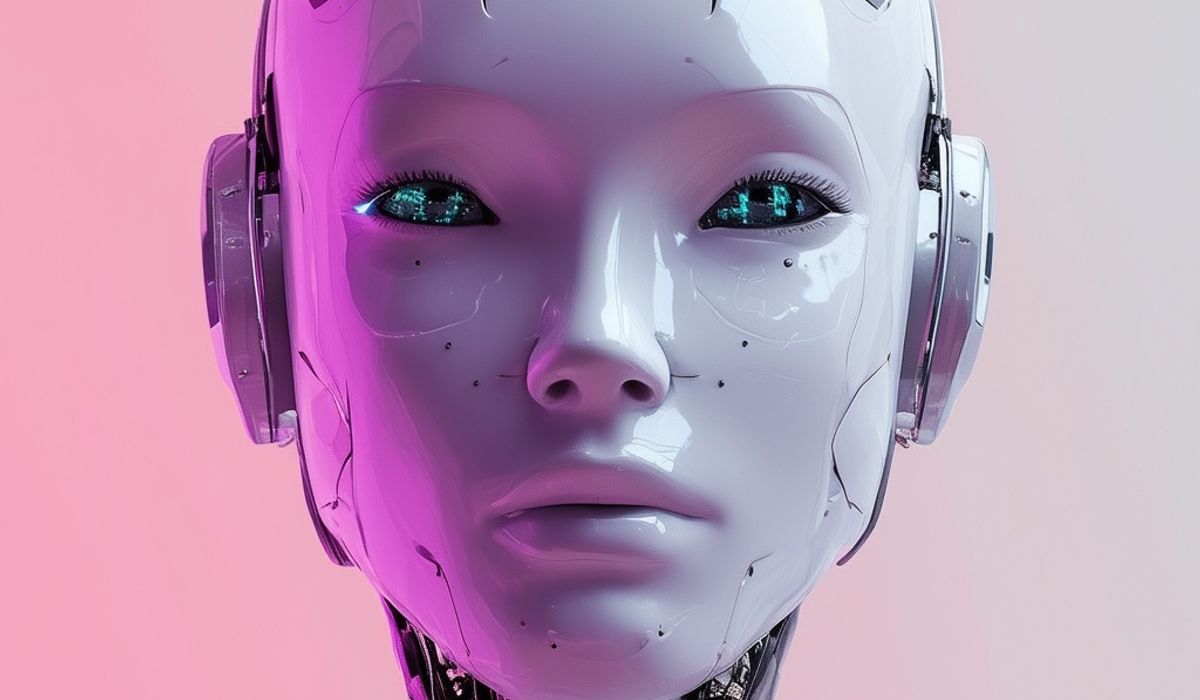
As artificial intelligence continues to advance at an unprecedented pace, the future of AI in photo editing is poised to unveil even more groundbreaking innovations and transformative possibilities. From generative AI models that can create entirely new images from textual descriptions to real-time editing capabilities that seamlessly blend the physical and digital realms, the boundaries of what is possible in the world of visual artistry are rapidly expanding.
One of the most exciting developments on the horizon is the rise of generative AI models, such as Stable Diffusion and DALL-E 2, which can generate entirely new images from textual prompts or visual references. These cutting-edge models have the potential to revolutionize the creative process, allowing artists and photographers to conjure up imaginative visual concepts with unprecedented ease and flexibility.
Furthermore, the integration of AI technology with augmented reality (AR) and mixed reality (MR) platforms could pave the way for real-time photo editing experiences that blur the lines between the physical and digital worlds. Imagine being able to virtually “paint” on your surroundings or manipulate the visual elements of a scene in real-time, seamlessly merging the creative potential of AI with the tangible reality around you.
As AI technology continues to evolve and become more accessible, we can also expect to see a democratization of advanced photo editing capabilities, empowering even novice users to achieve professional-grade results with intuitive, user-friendly tools. This democratization could lead to an explosion of creativity and self-expression, as individuals from all walks of life are equipped with the tools to bring their unique visions to life.
However, it’s important to note that the rapid advancement of AI in photo editing also raises ethical considerations and discussions around the responsible use of this technology. As AI-generated imagery becomes increasingly realistic and indistinguishable from traditional photography, issues of trust, authenticity, and the potential for misuse or manipulation will need to be addressed by the broader community.
Despite these challenges, the future of AI in photo editing remains incredibly promising, ushering in a new era of artistic expression and creative possibilities that were once unimaginable. As this technology continues to evolve, it will be fascinating to witness the ways in which artists, photographers, and content creators harness its power to push the boundaries of visual storytelling and inspire wonder and awe in audiences around the world.
FAQ:
1. What is AI photo editing and how does it differ from traditional editing?
AI photo editing refers to the use of artificial intelligence and machine learning algorithms to automate and streamline various editing tasks within photography. Unlike traditional editing methods that rely heavily on manual adjustments and techniques, AI photo editing tools can analyze and manipulate images with remarkable precision, leveraging advanced algorithms to perform complex tasks such as background removal, object replacement, image upscaling, noise reduction, and even generative capabilities.
One of the key advantages of AI photo editing is its ability to handle time-consuming and intricate editing processes with unprecedented speed and accuracy. Tasks that would traditionally require painstaking manual effort, such as masking, can be accomplished with a few clicks or simple voice commands, allowing photographers and digital artists to focus more on their creative vision and artistic expression.
2. Are AI photo editing tools suitable for beginners or only professionals?
AI photo editing tools are designed to cater to a wide range of skill levels, making them suitable for both beginners and professionals alike. Many modern AI-powered editors offer intuitive, user-friendly interfaces that simplify complex editing processes, empowering even novice users to achieve professional-grade results with minimal effort.
For beginners, AI tools can automate many of the technical aspects of photo editing, allowing them to quickly enhance and transform their images without the need for extensive training or experience. Professional photographers and digital artists, on the other hand, can leverage AI capabilities to streamline their workflows, freeing up time and creative energy to focus on more nuanced adjustments and artistic expression.
Ultimately, the versatility and accessibility of AI photo editing tools make them valuable assets for photographers and creatives of all skill levels, providing a helping hand to those just starting out while offering powerful automation capabilities for seasoned professionals.
3. Can AI fully replace manual photo editing or is it best used as a complementary tool?
While AI photo editing tools are remarkably powerful and capable of automating many complex editing tasks, they are best viewed as complementary to traditional manual editing techniques rather than a complete replacement. The true power of AI in photo editing lies in its ability to streamline and enhance the creative process, not entirely replace human input and artistic vision.
AI excels at handling
4. How do I choose the best AI photo editor for my specific needs and skill level?
Choosing the best AI photo editor for your specific needs and skill level involves considering a few key factors:
Your Experience Level: If you’re a beginner, look for AI editors with intuitive interfaces and automated editing features that can help you achieve great results without extensive technical knowledge. More experienced users may prefer editors with advanced manual controls and customization options alongside AI capabilities.
Editing Needs: Identify the primary editing tasks you’ll be performing, such as background removal, portrait retouching, noise reduction, or image upscaling, and prioritize editors that excel in those specific areas. Some editors are general-purpose, while others specialize in certain types of editing.
Workflow Integration: Consider how the AI editor will fit into your existing workflow. Look for software that integrates seamlessly with your current photo editing applications, file management systems, and hardware setup.
Platform Compatibility: Determine whether you need a desktop application, a mobile app, or a web-based editor that can run on multiple devices and operating systems.
Budget: AI photo editors can range from free online tools to premium desktop software. Evaluate your budget and decide whether you need a more basic or comprehensive solution.
Reviews and Recommendations: Read reviews from professionals, amateurs, and trusted sources to get insights into the strengths, weaknesses, and usability of different AI photo editors. Recommendations from fellow photographers and digital artists can also be invaluable.
Ultimately, the best AI photo editor for you will depend on your specific needs, skill level, and budget. Take the time to research and try out different options to find the one that seamlessly integrates into your creative workflow and empowers you to achieve your desired results with ease and precision.
5. Will AI photo editing tools eventually make human photo editors obsolete?
While AI photo editing tools are undoubtedly powerful and capable of automating many tasks with remarkable efficiency, it is unlikely that they will make human photo editors obsolete. Instead, the relationship between AI and human editors is likely to be one of complementary collaboration, where AI assists and augments human creativity rather than replacing it entirely.
Human photo editors bring a unique set of skills and artistic sensibilities that AI, even with its impressive capabilities, cannot fully replicate. The human element – the ability to interpret emotions, convey narratives, and infuse images with personal style and creative vision – is a crucial aspect of the art of photography and image editing.
Additionally, AI photo editing tools, while highly advanced, still rely on human input and guidance to some extent. Skilled photo editors can leverage AI capabilities to streamline their workflows and achieve specific editing goals, but they also bring the crucial ability to refine and fine-tune the results, ensuring that the final product aligns with their creative vision.
As AI technology continues to evolve, it will undoubtedly play an increasingly significant role in the field of photo editing, automating more complex tasks and potentially even generating entirely new images from textual descriptions or visual references. However, this evolution is more likely to redefine the role of human photo editors rather than make them obsolete.
In this new landscape, human photo editors may shift their focus towards higher-level creative and artistic tasks, leveraging AI as a powerful tool to enhance their capabilities and efficiency. They will continue to be essential for interpreting clients’ needs, conceptualizing visual narratives, and providing the human touch that resonates with audiences on an emotional level.
Ultimately, the future of photo editing is likely to be a symbiotic relationship between human creativity and AI capabilities, where the strengths of each complement and elevate the other, paving the way for new levels of artistic expression and visual storytelling.
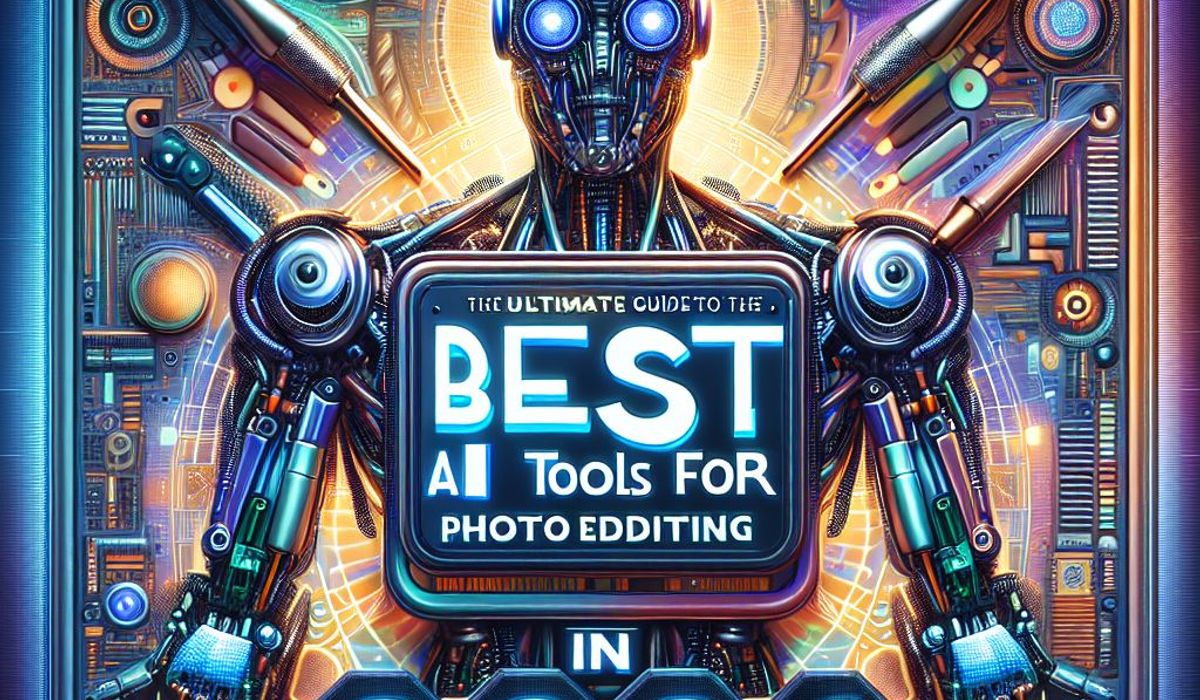
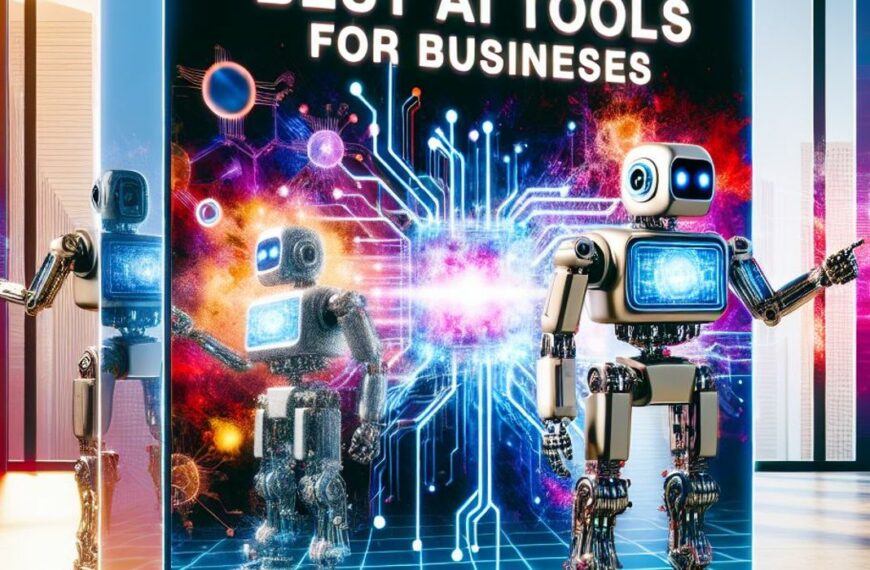

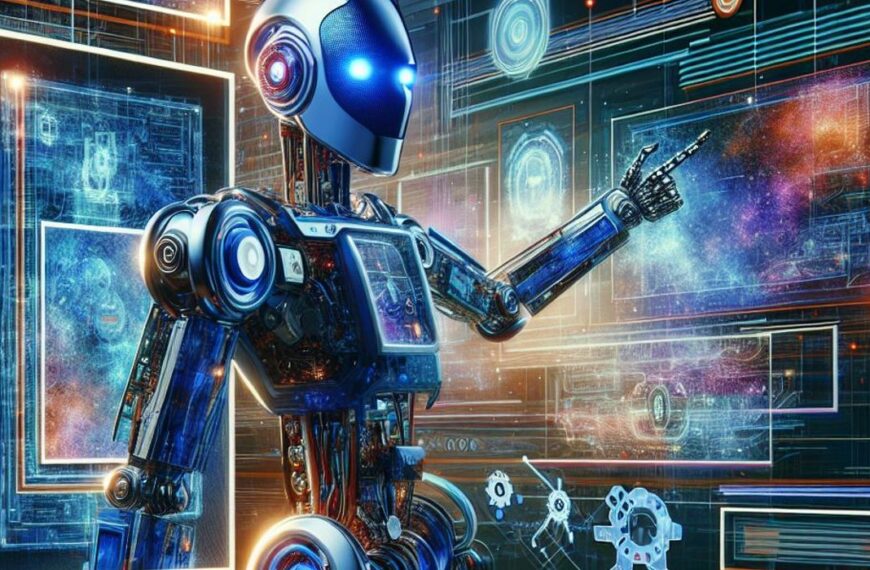
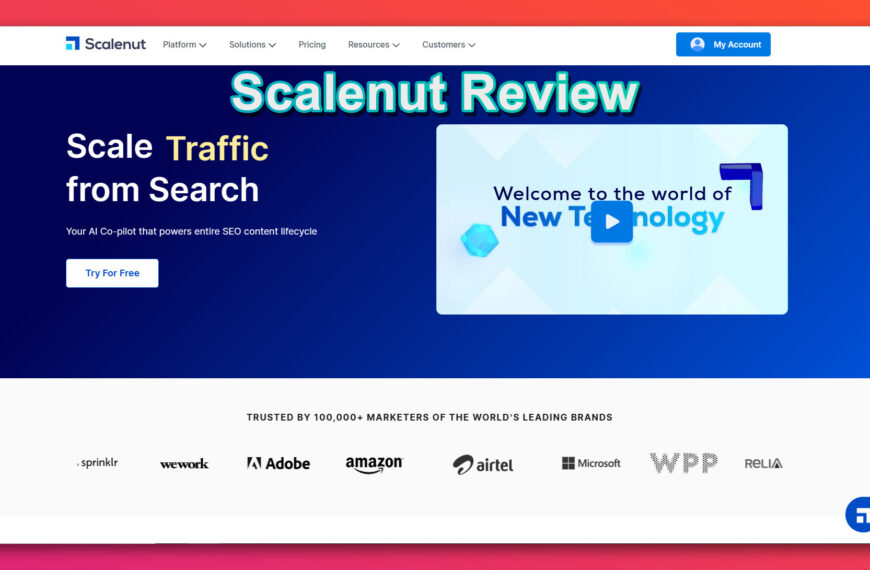
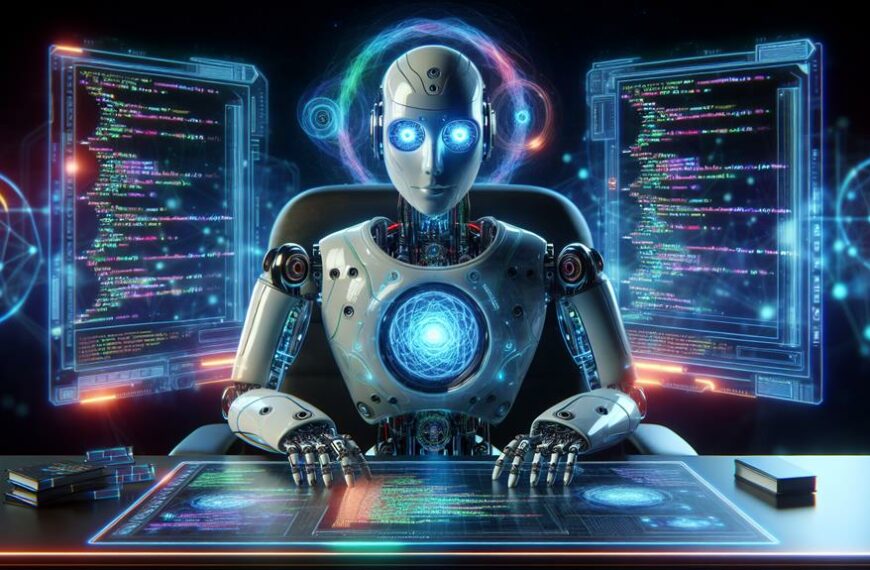

Leave a Reply