Are you a coding wizard who could use a sidekick? Or are you a complete novice who can’t write their first line of code? Well, then it looks like AI generators have got your back!
We all know the struggles of trying to keep up with constantly changing coding trends. It’s hard enough trying to figure out which language is best for what problem–without worrying about the syntax errors and typos that take forever to fix.
Well, luckily for us there’s a solution: Artificial Intelligence (AI) code generator tools! In this blog post we’ll be taking an in-depth look at some of the best AI generators for coding out there – so let’s get started!
Table of Contents
What are the Best AI Generators for Coding?
AI code generators are designed to take the hassle out of coding, making it easy for developers to get their job done quickly and efficiently. From autocompletion tools like Cody by Sourcegraph and TabNine to cloud-based coding assistants like Replit GhostWriter, there is an AI generator for almost any type of task.
For instance, GitHub Copilot leverages AI technology to analyze your codebase in real-time and suggest improvements. OpenAI Codex uses natural language processing (NLP) technologies to generate entire codebases from scratch! Similarly, TabNine allows you to autocomplete code faster than ever before with its deep learning algorithms. Python developers can also benefit from PyCharm’s AI assistance features such as error detection and suggestions for better coding practices.
But this is only scratching the surface — AI-assisted workflows are becoming increasingly common in the world of software development as well. ChatGPT utilizes NLP technologies so that you can ask it questions about databases or SQL queries in real time! The possibilities are endless with these amazing tools at our disposal.
Cody by Sourcegraph: Your Coding Assistant
Meet Cody, your very own AI coding assistant! Created by Sourcegraph, this artificial intelligence (AI) generator helps streamline the development process for developers.
Cody is a language-agnostic intelligent code completion tool that can help you with projects written in C++, Java, Python or any other language. It automatically suggests code snippets tailored to your specific project and gives detailed suggestions on how you can improve the existing codebase.
Unlike other AI-driven tools, Cody doesn’t just generate random lines of code. Instead, it provides contextually relevant recommendations based on cognitive models built into its algorithms. This makes it easier for developers to quickly find solutions to their coding problems without having to manually search through hundreds of different possibilities.
The best part? You don’t have to worry about unreadable or buggy output as all the generated code is reviewed by experts before being delivered to you – so you know that everything runs smoothly without having to debug by yourself!
GitHub Copilot: AI-Powered Coding Assistance
GitHub Copilot is an AI-powered coding assistant that offers advanced syntax analysis and code recommendations from publicly available GitHub repositories. It’s like having a coding buddy who can detect errors in your code and suggest changes or improvements instantly.
GitHub Copilot provides suggestions for almost any language, including Python, Java, JavaScript, C, C++, C#, PHP, Scala, TypeScript and Ruby. It works with popular environments such as JetBrains IDEs (e.g., IntelliJ), Visual Studio Code and Neovim.
Developers also get the ability to select code snippets they need help with and ask Copilot to find any problems with it or even fix them automatically! Best of all – it’s free for verified students, teachers and maintainers of open source projects.
The biggest benefit of using GitHub Copilot is its fast response time—it processes requests in milliseconds so you don’t have to wait around for results! This makes it ideal for those who need quick solutions while coding or debugging complex applications.
TabNine: Best for Autocompleting Code in Real-Time
For those of you who don’t want to waste time typing code, TabNine is a great option. It’s an AI-powered code completion app that not only autocompletes your code in real-time but also gets smarter with each use.
TabNine uses deep learning algorithms to provide intelligent auto-completion capabilities that generate accurate results even when dealing with complex coding languages like Python and C#. This makes for a more efficient coding workflow as the accuracy of the autocompletion increases with usage. No wonder it’s used by big tech companies like Facebook and Google! What’s more, TabNine runs on the local computer, ensuring data security and compliance – something especially important in regulated industries like financial services or healthcare IT.
Replit GhostWriter: Best for Cloud-Based Coding and Collaboration
Replit GhostWriter is an AI-powered coding assistant that helps write and improve code. It runs in the browser, so you can code from anywhere without needing to download any software. The engine works by tailoring its suggestions based on the context of the coding files being worked on.
Replit GhostWriter also offers a deployment service so you can deploy your code directly from their platform itself if you upgrade to one of their Pro plans. Additionally, this AI generator has features for whitespace and brace matching, heuristic filtering, and streaming that make it great for cloud-based coding and collaboration.
The Free plan doesn’t allow access to Ghostwriter or keep your code private; however, with the Pro plans you get access to all the features as well as the ability to store your code safely in private repositories.
What sets Replit GhostWriter apart is that it’s like having a pair programmer – with an agent representing the collective programming knowledge of humanity! By utilizing optimization tactics such as FasterTransformer, Triton server, distillation, and quantization – Replit provides super low latency while working on projects.
AI Generators for Python Coding
If you are a Python programmer, AI generators can be leveraged to streamline your coding workflows and create apps faster. Some of the best AI generators for Python coding include:
Open-Source IDEs like Visual Studio Code, PyCharm and Sublime Text – these integrated development environments provide code analysis and auto completion features that are powered by advanced machine learning algorithms.
GitHub Copilot – this AI-powered tool helps developers quickly generate code snippets from existing templates or from user input. It also offers various integrations with popular programming languages such as Python, Java, Javascript, HTML and CSS.
TabNine – this autocompletion engine is designed to help programmers quickly find the right syntax when coding in real time. It automatically suggests relevant code snippets based on context rather than keyword matching.
Replit GhostWriter – this cloud platform allows multiple collaborators to work together on writing code in a shared environment while taking advantage of built-in AI features like natural language processing (NLP) capabilities to suggest edits or improvements to their text editing experience.
Open-Source IDEs for Python
When it comes to coding in Python, having an open-source IDE is essential for efficient development. Open source IDEs offer a range of features and are often free or low cost.
Some popular open source IDEs include PyCharm, Atom, VS Code and Spyder. These IDEs provide developers with helpful out-of-the-box features such as IntelliSense code completion, debugging tools and syntax highlighting. They also offer support for different programming languages like C++, Java and JavaScript – making them ideal for multi language projects.
Furthermore, these IDEs come with integration options that allow developers to use other popular libraries such as TensorFlow or Scikit Learn with ease. With this kind of cross platform compatibility the possibilities are nearly endless!
Plus, most open source IDEs have built in AI assistance features which can greatly enhance your workflow – from automated refactoring to code completion recommendations – making them invaluable tools when working on complex projects.
GitHub Copilot: Generating Python Code
If you’re a Python developer looking for an AI-powered code generator, look no further than GitHub Copilot. This AI code generation app is specifically designed to generate Python code based on the OpenAI Codex.
In addition to generating automated code snippets from basic commands, you can also use Copilot’s natural language processing capabilities to provide more context and explanations of your generated code. This makes it easier for developers to understand their own code, as well as others’ contributions.
Plus, it integrates easily into existing development workflows since it supports IDEs like JetBrains, Visual Studio Code and Neovim. And with its unique feature of translating your Python project into different programming languages – such as Java or C++ – with just one command, you’ll be able to expand your team’s coding skills in no time!
TabNine Python Completion Tool
TabNine’s Python completion tool is an AI-assisted code completion platform that helps developers speed up coding and reduce errors. It uses deep learning algorithms to predict what the user wants to type, providing intelligent recommendations and suggestions within the IDE as they type.
By understanding coding patterns and preferences, TabNine can offer personalized code suggestions for each developer. It supports 15 editors and more than 20 programming languages so you can easily integrate it into your existing workflows. With the help of machine learning, it also allows teams to develop faster while ensuring quality code with fewer mistakes.
TabNine also helps minimize distractions by suggesting relevant plugins or packages related to your current task without leaving your workspace. It offers three versions: Starter (free), Pro, and Enterprise, allowing users to choose a plan that suits their budget and needs best. So if you’re looking for some AI-assisted assistance when coding in Python, then TabNine might be worth exploring!
PyCharm AI Code Assistance Features
PyCharm is an excellent IDE for Python developers, and its AI code generator integrations make it even better. It integrates with several AI code generators, such as Codeium, Kite, Tabnine, AskCodi, CodeAssist and more. These AI tools help developers be more efficient by reducing the time spent on searching for APIs or writing boilerplate or unit tests.
PyCharm’s AI-assisted coding features include: Autocompleting code in real-time; generating recommendations based on existing API calls; suggesting appropriate parameters and values for a given context; automatically creating unit tests to catch bugs before they affect your application’s performance; helping you find related libraries quickly; providing helpful documentation without any manual effort from the developer.
In addition to that, PyCharm also offers machine learning capabilities to predict future tasks and automate them accordingly. This way you can save precious development time by avoiding tedious tasks such as formatting the source code or binding keyboard shortcuts with specific actions. Even better – PyCharm will learn from your coding style over time to provide increasingly accurate suggestions tailored just for you!
AI-Assisted Workflows for Coding
AI-assisted coding workflows are becoming increasingly popular among developers due to their ability to improve coding productivity and accuracy. With AI code generators, developers can quickly auto-generate code and receive assistance in auto-documentation.
For example, OpenAI Codex is a cloud-based platform that offers intelligent code generation capabilities for Python, JavaScript, Java, Go, Clojure and C++. It’s able to generate thousands of lines of accurate production-ready code with just a few lines of input from the developer. Github Copilot is another tool designed for generating Python code using natural language processing (NLP) algorithms. It assists developers in solving complex programming problems by analyzing source codes and providing suggestions based on best practices or your team’s standards.
TabNine is an autocompletion engine that provides realtime language understanding for multiple programming languages including JavaScript, TypeScript, HTML/CSS/SCSS/LESS/SASS etc., as well as frameworks like ReactJS & Vue.js . Replit GhostWriter offers cloud-based collaborative development tools allowing teams to use AI models for accelerating their coding process by creating custom snippets from existing blocks of code they’ve previously written or even other open source projects they might be interested in contributing to.
In addition to these AI generators for coding, there are also some interesting solutions out there like Deepcode which provides AI-based static analysis and security monitoring features; Visual Studio IntelliCode which helps streamline the development process through its automated suggestions; PyCharm Pro which has built-in machine learning algorithms that detect patterns in user behavior so it can provide smarter completions tailored specifically for each user; and Wing Python IDE Pro which gives you access to powerful debugging tools such as variable display tables and interactive consoles so you can debug your code more quickly and accurately than ever before!
OpenAI Codex: AI-Powered Codebase Completion
OpenAI Codex is an AI-powered codebase completion tool that helps developers quickly identify and fill in missing parts of their codebases. It uses a set of deep learning algorithms to discover, predict, and suggest relevant APIs, classes, methods, variables, and parameters for your project.
Using OpenAI Codex is pretty straightforward. After you install the plugin into your IDE or text editor of choice (including Atom, Visual Studio Code, Sublime Text 3), all you have to do is type a few characters into the editor. Then Codex will offer helpful suggestions based on what it learns from your coding projects as well as from millions of public open source repositories.
What’s really great about this tool is that it takes incomplete statements into account when suggesting code snippets. So if you’re not sure what variable names to use or how to structure a particular line of code correctly — no problem! Simply put in whatever partial statement you can think up and let the AI take it from there!
Codex also allows users to test out any proposed suggestions before committing them to their own projects; this makes experimenting with alternative solutions much faster than manually searching through documentation for API references or reading up on best practices around coding standards.
Automated Documentation Generation with AI
Writing your project’s documentation can sometimes be more work than writing the code itself. But with AI-powered automated documentation generation, you don’t have to worry about doing it manually.
These tools use natural language processing (NLP) to extract information from your source code and generate high quality documentation that is easily understandable by readers. The tools are also capable of detecting any changes in the codebase and automatically updating the generated documentation as needed, allowing your team to keep up with new features without any additional effort.
For example, OpenAI Codex is an AI-assisted coding platform that uses deep learning models to generate comprehensive programming language references from existing codebases. It automatically detects changes in variables, functions, classes etc., and updates the generated reference accordingly – saving developers a lot of time while ensuring accuracy and consistency in their documents.
ChatGPT is another tool that helps developers create SQL queries using natural language processing (NLP). All you need to do is type out what you want in plain English and ChatGPT will automatically generate accurate SQL queries based on your instructions – no prior knowledge of SQL required!
ChatGPT: AI-Assisted SQL Queries in Real-Time
If you’re looking for a way to handle complex SQL statements in real-time, ChatGPT is the perfect solution. With its AI-assisted capabilities, it can take natural language queries and automatically generate accurate SQL queries without any manual intervention. It supports a wide range of databases such as Postgres, MySQL, Oracle Database and many more.
ChatGPT uses OpenAI GPT-3 Codex model for natural language processing which provides impressive results with great accuracy and performance. It enables developers to quickly write complex SQL statements that would otherwise take ages to figure out manually or require lots of trial & error testing. Plus, the API is easy to use and straightforward so there’s no need for the developer to spend time learning new tools or frameworks – everything just works!
In addition, ChatGPT offers some advanced features like custom database schema support and dialect conversion which makes it even easier to work with different types of databases. Plus, it comes at an incredibly affordable price compared to other AI generators making it one of the most cost-effective solutions available on the market today!
Pricing Comparison of AI Generators for Coding
When it comes to selecting the right AI generator for coding, pricing is often one of the most important deciding factors. But with so many options available, it can be difficult to compare prices and features side-by-side. Let’s take a look at some of the popular AI generators for coding and their respective pricing plans:
GitHub Copilot: GitHub Copilot offers a free version that includes basic code completion capabilities as well as support for multiple programming languages like Python, JavaScript, Ruby, Java, and more. The Pro plan is $25/month or $240/year and includes advanced features such as automated documentation generation and real-time code assistance.
TabNine: TabNine offers three different versions – Free, Developer ($19/year), and Enterprise ($499/year). The Free version comes with basic autocomplete capabilities while the paid plans include more sophisticated features such as custom snippets and support for various programming languages.
OpenAI Codex: OpenAI Codex has a free tier that allows you to access basic codebase completion features along with integration into popular development environments like Visual Studio Code. For advanced functionality like automated documentation generation or SQL query assistance in real-time, you’ll need to upgrade to their Pro plan which costs $99/month or $999/year.
GitHub Copilot Pricing and Features
If you’re looking for an AI code generator that’s free for verified students, teachers, and maintainers of open-source projects then look no further than GitHub Copilot! It provides users with accurate code recommendations by using publicly available code from GitHub repositories to detect coding errors. You can install one of the extensions in your preferred coding environment and get started right away.
GitHub Copilot is offered in two tiers: Copilot for Individuals ($10/month or $100/year) and Copilot for Business ($19 per user per month + team & business support). Both plans include unlimited private repos access, real-time suggestions on any language or framework, and auto-fixing capabilities. Plus, you get access to personalized support from their technical experts!
TabNine Pricing and Features
TabNine is a great AI-powered coding assistant designed to simplify your development workflow. It features some of the most advanced code completion capabilities available and is available for free with limited features or as an upgradeable subscription starting at $19 per month.
The main feature of TabNine is its ability to autonomously complete code in real time. The AI engine behind it understands context, structure, and syntax of programming languages and can help you write clean and efficient code faster than ever before. It also comes with an automated error checker that can detect common coding mistakes so you don’t have to worry about them later on.
TabNine also offers advanced AI-driven snippets for popular programming languages like Python, JavaScript, Go, Scala, Java, C++ etc., making it easy for developers to quickly get up and running without having to manually type out whole blocks of code from scratch each time they need a new feature or bug fix added into their project. The tool can be integrated into your existing IDE (Integrated Development Environment) allowing you to still use all your favorite tools while taking advantage of the powerful recommendations from TabNine’s AI engine.
Finally, one unique aspect of TabNine is that it supports multiple users in a single license allowing teams or individual developers alike to benefit from improved collaboration when working on complex projects together – all backed by the same affordable price tag!
OpenAI Codex Pricing and Features
OpenAI Codex may have been deprecated, but its legacy will live on in the form of amazing coding features it provided. From codebase completion to automated documentation generation, OpenAI Codex was a game-changer for coders and developers across the board! However, since pricing information for OpenAI Codex is not available, you’ll have to go with another AI generator if you need an affordable solution.
What to Look for When Choosing an AI Generator for Coding
When searching for the right AI generator for coding, there are several factors to consider. The most important features include:
Workflow integration and compatibility: It’s important to ensure that an AI generator is compatible with your development workflow and tools, such as IDEs and version control systems.
Support for multiple programming languages: This will allow you to quickly switch between different programming languages when needed without having to learn a new tool or language.
Quality of code suggestions: Make sure that the AI generator is able to provide accurate code suggestions based on context. Poorly written code can lead to bugs in production, so it’s always best practice to review any suggested changes before committing them.
AI-assisted coding workflows: Look for an AI generator that has built-in support for automated processes like documentation generation or SQL query writing. These features can save a lot of time in the long run and make coding more efficient and enjoyable overall!
Workflow Integration and Compatibility
Workflow integration is essential for successful AI-assisted coding, and having a compatible tool is the key to streamlining your workflow. To get the most out of an AI generator, it’s important to consider how well it integrates with the existing tools and software used in your workflow.
The AI generator should be able to integrate with programming languages such as Python, Java, C++, and Ruby; libraries such as React and Angular; frameworks such as TensorFlow and Keras; databases such as MySQL and MongoDB; operating systems like Windows and Linux; services like AWS or Azure for cloud computing needs; mobile app development tools like Xamarin or Cordova; DevOps tools like Ansible or Puppet; version control solutions like Gitlab or Bitbucket; CI/CD pipelines solutions like Jenkins or Travis CI.
Some AI generators also offer APIs and SDKs to facilitate easy integration with other systems. Cloud-based AI generators are preferable if you need flexibility in terms of access from anywhere with an internet connection. Moreover, it’s also important to check the level of customization offered by the software so that you can tailor it according to your specific needs.
Support for Multiple Programming Languages
AI generators for coding provide support for multiple programming languages, such as Python, Java, C++, and more. This means that you can use them to generate code in any of these languages with ease.
These tools are often integrated with popular programming environments and IDEs so that they can be used seamlessly within an existing workflow. Additionally, many of them offer advanced features and customization options which allow developers to tailor the generated code according to their specific requirements.
Using AI-powered generators for coding provides numerous advantages such as faster development processes due to efficient code generation and increased productivity since there is no need to manually write lengthy codes over again. Furthermore, they also support popular programming frameworks and libraries which help streamline the coding process even further!
Quality of Code Suggestions
When it comes to AI-generated code suggestions, quality is key. With the right AI generator, developers can save time and effort by automatically completing repetitive coding tasks. However, not all generators are created equal. It’s important to evaluate the accuracy and relevance of an AI generator’s code suggestion in order to ensure that they don’t hinder the development process.
Ideally, an AI generator should be able to understand the context of each code snippet being written and provide personalized suggestions based on that understanding. This way, developers can rely on the AI generator for improved code quality and consistency as they work through their project. An effective AI suggestion engine should also be able to learn from and adapt its suggested snippets according to a user’s coding style over time.
For these reasons, it is essential to choose wisely when selecting an AI generator for coding purposes—ensuring that it meets your specific needs while providing accurate, relevant suggestions for every language you use.
AI-Assisted Coding in the Future
AI-assisted coding isn’t just a thing of the future—it’s already here! Companies like Kite and Codota are making big waves in the industry with their machine learning-powered tools that can help developers save time and boost productivity.
These AI generators for coding can analyze code, make suggestions on how to improve it, and even generate code from scratch. While some may fear these tools could lead to human coders becoming obsolete, experts believe they will simply augment existing skillsets. After all, machines have been taking over mundane tasks for centuries—why should coding be any different?
AI-generated code snippets provide a wealth of benefits: increased productivity for developers, improved quality and consistency of code, more accessible ways to learn programming languages, etc. However, proper integration into workflows is essential in order to take full advantage of these technologies. Developers should also regularly evaluate and update their AI tools in order to stay up to date with current trends and features.
The future holds great promise when it comes to advancements in AI-assisted coding. Microsoft has already developed an open source tool called LLM (Language Modeling Library) which uses language models based on deep learning techniques that can predict what comes next when writing code! No matter where the technology takes us from here, one thing remains certain: AI generators for coding will continue revolutionizing the industry and streamlining app development along the way.
Advancements in AI-Assisted Coding Tools
We are living in the era of AI-assisted coding tools. Developers are using AI-powered coding tools to automate repetitive tasks, suggest code snippets, and fix errors in code. With advancements in artificial intelligence, these tools are becoming more sophisticated by the day.
The latest coding assistance tools use natural language processing to allow developers to write code without having to learn specific programming languages. This makes learning how to code significantly easier and more accessible for beginners. Some of these tools even use machine learning algorithms that can automatically refactor existing code and detect security vulnerabilities.
AI-assisted coding has revolutionized the way developers work with increased productivity and improved quality of code outputs. But as with any new technology, there are a few best practices that should be considered when utilizing an AI generator for your projects. These include making sure you properly integrate it into your workflow; regularly evaluating and updating your tool; understanding its limitations; and using it responsibly so as not to create overly complex or hard-to-maintain solutions.
Microsoft LLM: The Future of AI-Powered Coding?
Microsoft LLM is a revolutionary AI-powered coding tool that promises to revolutionize the way developers code. It uses natural language processing to convert human language into code, making it easier for non-programmers to write code as well.
The tool is based on GPT-3 technology and has the capability to understand and generate code in multiple programming languages including Python, JavaScript, and TypeScript. This means that developers can quickly create entire applications with just a few lines of human written text. And since it’s powered by AI, the accuracy of the generated code is guaranteed.
Moreover, Microsoft LLM aims to reduce coding time and improve productivity of developers by automating repetitive tasks such as debugging and testing which generally take up more time while developing an application.
At present, Microsoft LLM is still in its preview stage and isn’t yet available for public use; however if successful, it would be a major game changer in the field of AI assisted coding tools!
The Importance of AI-Generated Code Snippets
AI-generated code snippets are becoming increasingly important in coding, as they offer a number of advantages over manual coding. They can help developers write more efficient code faster and with fewer errors. Furthermore, they can be customized to fit the specific needs of a programming language or framework. This allows developers to quickly generate complex pieces of code that would otherwise take hours or even days to complete manually.
AI-generated snippets also improve collaboration among team members, as the same snippet can be used by multiple people at once without the need for any additional effort or resources. Additionally, they help streamline development workflow by providing a consistent source of accurate and up-to-date code that can be reused without having to manually rewrite it each time it is needed.
Finally, AI-generated snippets provide an excellent basis for learning coding fundamentals and helping beginner coders gain confidence in their abilities. By understanding how these automated tools work and what limitations they have, newcomers to the field can better comprehend programming logic and apply it when writing their own code from scratch.
Automation of Repetitive Coding Tasks
Coding is hard, and most of us probably wouldn’t mind a little assistance when it comes to those mundane tasks that come up time and again. That’s where AI generators for coding come in. These tools are designed to automate repetitive coding tasks, such as code completion, error fixing, documentation generation, and code refactoring.
Popular AI generators for coding include GPT-3 from OpenAI, Kite’s Deep TabNine technology, and Codota. GPT-3 is a cutting-edge natural language processing algorithm that enables coders to generate high quality code snippets with ease. It can suggest relevant pieces of code based on the context and even detect errors with an accuracy rate of over 95%.
Kite’s Deep TabNine technology offers real-time autocompletion for many programming languages including Python and JavaScript. This tool uses deep learning algorithms to provide suggestions for completing lines of code quickly and accurately without sacrificing readability or maintainability.
Finally, Codota offers AI-powered cloud solutions for coders including smart autocompletion features as well as automated documentation generation tools. This makes it easier than ever before to keep your project documents up-to-date without having to manually update them every time you make changes in the source codebase.
Improved Efficiency in Coding Workflow
Thanks to the capabilities of modern AI tools, coding is becoming much more efficient. With AI generators, developers can now automate a lot of the tedious tasks associated with coding, such as writing repetitive code or debugging. This enables them to dedicate more time and energy into solving complex problems and developing innovative solutions for their projects.
AI-assisted coding also helps reduce errors in code and detect bugs before they become an issue. This leads to higher quality output and improved overall performance of applications built using AI-generated code snippets. Additionally, it can lead to shorter development cycles as there are fewer chances of having to go back and fix issues arising from faults in the codebase.
AI generators aren’t just limited to small snippets either – they can help generate entire sections of code that are free from errors and tailored for specific use cases. This saves developers a great deal of time when building complex applications or websites since they don’t need to write all the lines from scratch themselves anymore!
AI-Generated Code and App Development
AI-generated code has been a growing trend in the coding industry for some time now, and it is no surprise that it has begun to revolutionize app development as well. By using AI-generated code, developers can quickly and easily develop applications with fewer errors and more efficiency than ever before.
AI-generated code can help streamline many aspects of app development, from generating entire codebases to providing assistance with complex tasks such as automated documentation generation. This type of automation can save developers both time and resources while also ensuring the highest quality of code possible.
What’s more, AI-generated code can be tailored for different programming languages such as Python, allowing developers to quickly generate boilerplate or start building upon existing libraries without having to write all the tedious lines of codes themselves. Tools like Cody by Sourcegraph, GitHub Copilot and TabNine are great examples of this kind of technology in action.
Finally, AI-assisted coding tools have opened up opportunities for developers who may not have had access to them otherwise — making coding easier than ever before! With these advancements in hand, coders around the world are finding ways to make their lives easier while still being able to create high quality software solutions quickly and effectively.
Streamlining App Development with AI
AI technology has the potential to revolutionize the app development process, from initial coding to end-user experience optimization. AI generators for coding can automate tedious tasks like debugging and testing, saving time and money in the long run. Plus, they can be used to suggest code snippets and solutions for common coding problems.
In addition, AI generators help improve code quality by providing accurate recommendations in real-time. This allows developers to reduce errors drastically while still meeting tight deadlines. The same applies when optimizing app performance and user experience – with AI-driven assistance, developers are more likely to create a well-rounded product that meets user expectations efficiently.
Furthermore, AI has the capability of predicting potential crashes or failures before they happen, thus preventing issues from arising down the line. With this level of accuracy available at your fingertips during every step of development process, streamlining apps with Artificial Intelligence is no longer an impossible task!
Codebase Generation with AI
Generating code with AI is the latest trend in software development, and many companies are now leveraging such tools to automate their coding process. AI-powered codebase generation tools use deep learning algorithms to analyze user requirements and generate source codes that can be customized by developers to meet specific needs.
These tools help save a significant amount of time and effort since they can handle repetitive tasks while still producing high-quality output. The generated code is also often more consistent than manually written code, making it easier for developers to maintain it over a period of time. Additionally, these tools can be used for multiple programming languages including Python, Java, C++, etc., which makes them much more flexible compared to manual coding methods.
Overall, AI-based code generators have immense potential in the software development industry and could revolutionize how we approach coding tasks in the near future!
How AI Generators are Revolutionizing the Coding Industry
As more and more tech companies invest in AI generators, it’s no surprise that they are revolutionizing the coding industry. In addition to reducing the amount of time spent on coding by up to 90%, AI generators can generate code that is more efficient and reliable than code written by humans. They can also learn from existing code bases to improve their own outputs, helping solve the industry-wide shortage of skilled coders.
By automating tedious tasks like debugging and testing, developers have more time to focus on writing complex code or creating innovative solutions for difficult problems. With AI-generated snippets of code available at their fingertips, programmers can create software applications much faster than before – freeing up valuable time that would otherwise be wasted fixing bugs or editing out syntax errors.
Moreover, with AI-powered features such as autocomplete suggestions based on previous patterns of usage, developers can get a jumpstart when coding new applications without having to constantly look up best practices or comb through old source files for reference material. Ultimately, this will lead to an increase in productivity among coders who don’t have a lot of experience yet but still need results fast.
Increased Productivity for Developers
The introduction of AI generators into the coding industry has significantly increased productivity for developers. By automating tedious and repetitive tasks, such as code completion, bug detection, and code optimization, developers can save time and effort when creating applications.
AI-generated code snippets allow developers to generate high-quality code in a fraction of the time it would take if they were to manually write it from scratch. Furthermore, AI generators can also be integrated into existing workflows with relative ease, allowing developers to quickly get up and running with their development projects.
In addition to improving productivity, AI generators can improve the quality of code being produced by highlighting errors before they become a problem. This allows teams to reduce expensive debugging costs while improving customer satisfaction due to fewer bugs in their applications.
These days there are many options available when it comes to choosing an AI generator for coding; each offering its own unique features and pricing plans that cater towards different needs within organisations or individual developers alike. With this range of options available, it’s important for coders to choose one that meets their specific project requirements; from providing support for multiple programming languages right through automated documentation generation capabilities.
Improved Code Quality and Consistency
AI generators are taking the coding industry by storm, and for good reason. These powerful tools can help developers create better, more consistent code quickly and easily. With an AI generator, you can auto-generate code snippets that are more accurate than what a human programmer could produce on their own.
You’ll also be able to identify errors or inconsistencies in your code that might have been missed with manual coding. This helps ensure that your code is consistent and up to standards so it’s easier to maintain and update in the future.
In addition, AI generators can provide suggestions on how to optimize certain pieces of code for improved performance. This leads to faster deployment times as well as fewer bugs in production environments since you’re catching those pesky bugs earlier on in the process.
Overall, using an AI generator for coding brings numerous benefits when it comes to both quality assurance and time savings.
More Accessible and Easier to Learn Coding
AI generators have made coding more accessible and easier to learn for novice developers. The use of natural language processing and machine learning techniques make it possible for these tools to generate code from user input and requirements with just a few clicks, making coding faster and less error-prone.
This helps bridge the gap between traditional programming skills that require vast amounts of knowledge, and low-code/no-code platforms which require little to no coding experience. With AI generators, beginners can quickly get up to speed on writing code without having to spend months or years mastering a particular language or development platform.
Additionally, experienced developers benefit as well from AI generators by automating repetitive coding tasks such as debugging or generating code snippets. This saves time while ensuring accuracy and consistency in their workflows – something that would be difficult if done manually due to the complexity of certain software projects.
Overall, AI generators are revolutionizing the way we think about coding by making it both more accessible for those who are new to development, while also increasing productivity for experienced coders alike.
Best Practices for Using AI Generators for Coding
When using AI generators for coding, it’s important to take a methodical approach and follow best practices. Here are some tips to help you get the most out of AI-assisted coding:
Have a clear understanding of what problem you’re trying to solve before utilizing an AI generator. This will help ensure that the code generated is appropriate and up-to-date.
Use AI generators as an aid for your coding rather than relying solely on them to write all of your code. While they can be helpful, it’s still important for developers to have an understanding and knowledge of good coding practices in order to achieve optimal results.
After generating code with an AI tool, test and validate it against the necessary standards and requirements before deploying it into production.
Familiarize yourself with the particular AI generator you are using as well as its capabilities/limitations in order to get the most out of its features without running into any errors or inconsistencies.
-Track time spent developing with an AI generator so that you can adequately measure cost savings versus manual development processes—it may not always be faster or more accurate depending on your project goals!
Proper Integration into Workflow
AI generators, when properly integrated into a coding workflow, can provide great benefits to developers and other members of the team. For instance, AI-powered code completion tools like TabNine and Cody offer suggestions for how to complete a line of code or autocomplete an entire block with just a few keystrokes. These tools can save hours of manual work while ensuring that the generated code is accurate and up-to-date.
Furthermore, AI generators are capable of detecting errors in code more quickly than manual review processes. By utilizing artificial intelligence algorithms, they can analyze source code in real time and detect potential bugs before they become an issue. This drastically reduces debugging time while also increasing accuracy since no human intervention is required.
In addition to this, AI generators can be used to automate certain tasks within the development process such as creating documentation or generating boilerplate files from template libraries – saving considerable amounts of time for developers who would otherwise have to manually create them from scratch. Finally, some tools such as OpenAI Codex even allow users to create entire applications with minimal effort by using natural language processing (NLP) techniques to generate high quality code snippets from input texts or requests made by users through conversational interfaces such as chatbots or voice commands.
Regularly Evaluating and Updating AI Tools
Keeping up to date with the latest advancements in AI and regularly evaluating and updating your AI tools is essential for ensuring their effectiveness and efficiency when it comes to coding. Not only can this help you identify any issues or bugs that need to be fixed, but it will also give you access to better performance along with more accurate results.
It’s important to pay attention to updates in order to stay ahead of the competition, as well as checking that your AI tool meets all the necessary standards and requirements. Regular evaluations may reveal that additional features or functionalities are needed, which will help make sure everything works properly.
It’s also important to remember that not all AI tools are created equal; some may be more efficient than others depending on the particular use case or task at hand. That’s why it’s essential to invest in a good quality tool and take time out of your schedule every now and then just for evaluation purposes.
Understanding the Limitations of AI Coding Assistance
AI coding assistance is a great way to improve efficiency, but it’s important to remember that it has its limits. AI systems are only as good as the data they are trained on and may not be able to keep up with rapidly changing technology.
AI coding assistance cannot replace human programmers, as it is not capable of understanding user intent or creating novel solutions. This means that the final code must always be verified by a human programmer before being deployed live.
It’s also important to note that AI coding assistance can produce errors, especially with complex code. It’s therefore essential for developers using these tools to check their generated code carefully and make adjustments where necessary.
Finally, developers should ensure they have an understanding of the limitations of AI-assisted coding before integrating it into their workflows and take steps to regularly evaluate and update their tools accordingly.
The Benefits and Challenges of AI-Assisted Coding
When it comes to coding, AI-assisted tools can be a helpful addition to any developer’s toolkit. With AI-assisted coding, developers can benefit from increased accuracy and productivity, as well as automated repetitive tasks. In addition, AI can predict and identify potential vulnerabilities in code.
However, there are also challenges with AI-assisted coding that need to be taken into consideration. For example, continuous training is required for the machine learning algorithms used by these tools in order to ensure accurate results. Additionally, there may be potential bias within the algorithm which could affect the outcomes of code generated through an AI tool. It’s important to understand such limitations before using an AI generator for coding projects.
Moreover, no matter how advanced these machines become they will never replace human creativity and problem solving skills when it comes to complex issues in coding projects — which makes having a good understanding of concepts all the more important for developers who want to use them effectively!
Looking Forward to Advancements in AI Generators for Coding.
With the current advancements in AI, it’s no surprise that AI generators for coding are becoming more and more sophisticated. Thanks to these generators, developers can produce quality code faster than ever before. As they become increasingly accurate and efficient, AI-powered coding tools may reduce the need for manual coding.
AI generators for coding offer a wide range of benefits including increased productivity, improved code quality and consistency, as well as easier learning of coding languages. It’s important to remember that while these tools are beneficial, they do have their limitations and should be used with caution when integrating them into a workflow.
As demand for faster software development continues to grow, so too will the development of AI generators for coding. We can expect to see even greater advancements in the future such as automated documentation generation with AI or chatbots helping us craft SQL queries in real-time. The possibilities are endless!


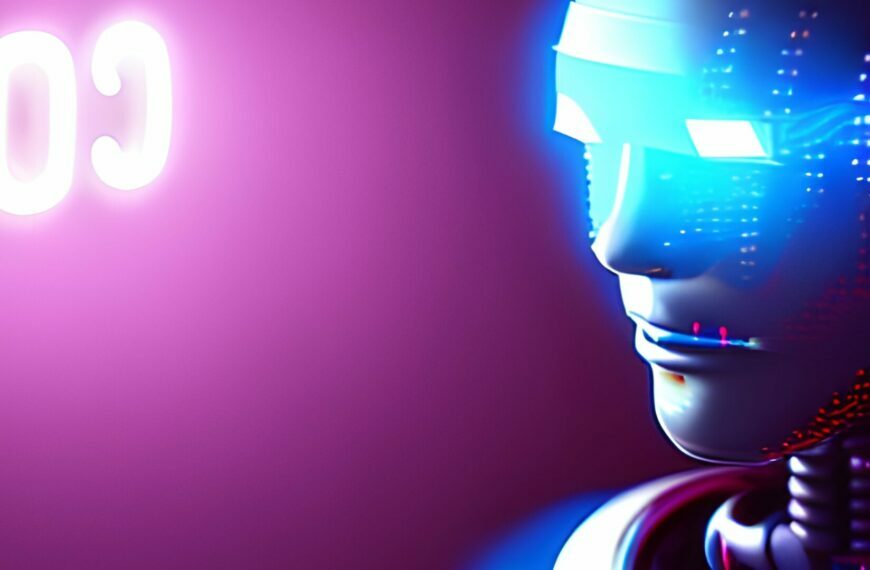
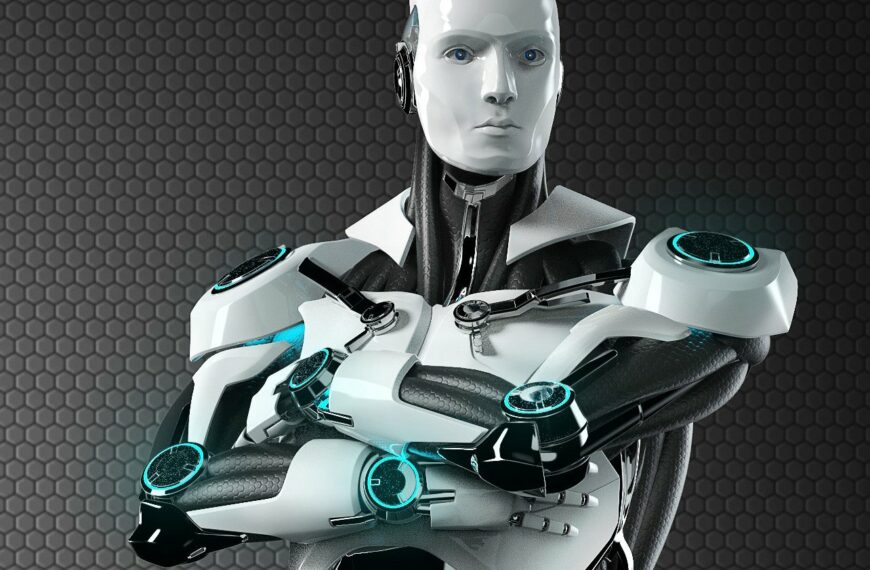


Leave a Reply